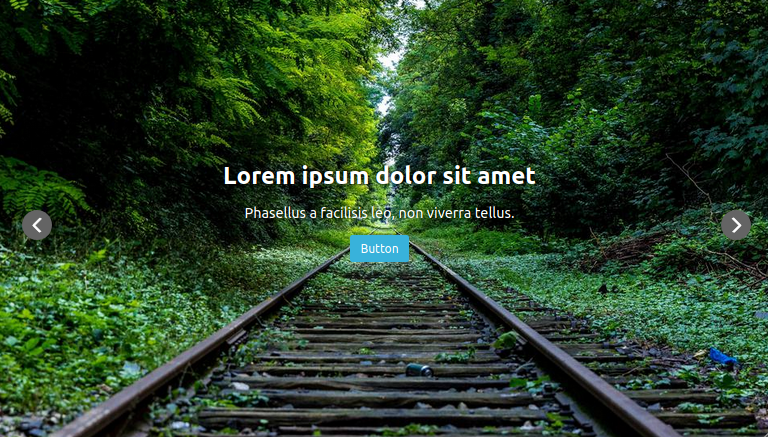Show/Hide the menu bar¶
By default, each page created appears in the menu bar.
If you want to remove a page from the menu bar:
- When editing the page, go into the ‘Settings’ tab, uncheck the box ‘Show in menus’ (checked by default), and publish the page.
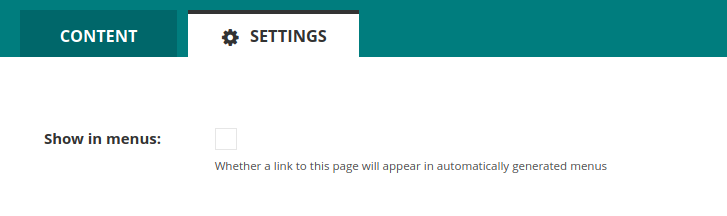
If you want to hide the entire menu bar:
- Go into the menu ‘Settings’ and then ‘Menu options’.
.png)
- Check the box ‘Hide menu’ (unchecked by default), and save.
.png)
Example of a page with a menu bar:
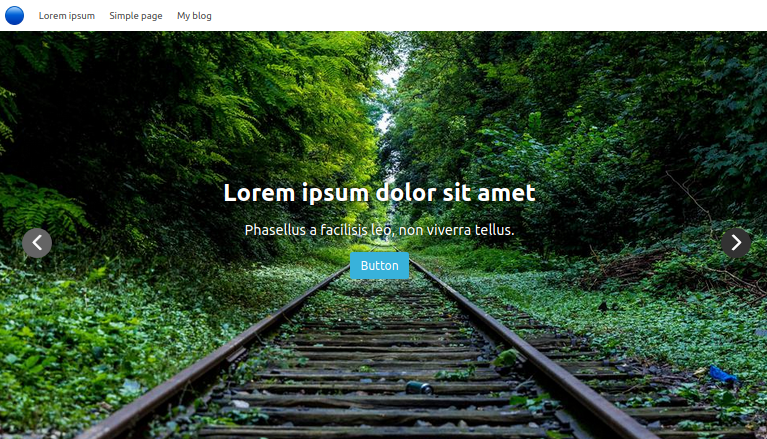
The same page without the menu bar: