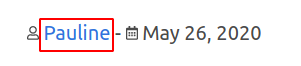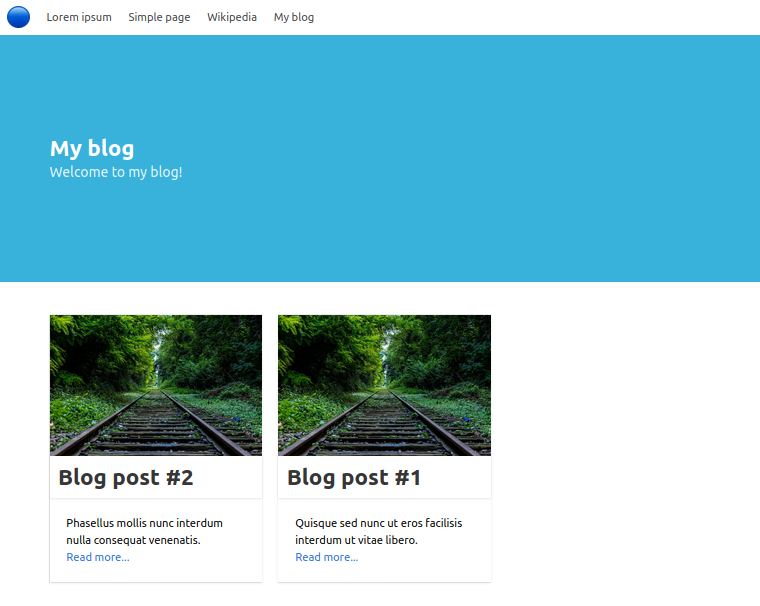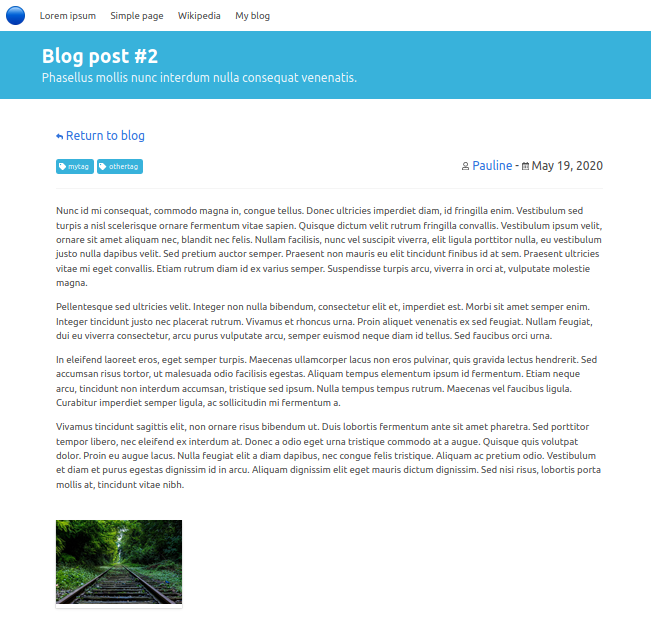Blog page¶
The first step to create a blog is to give it a title and eventually an intro. The title is the one that will appear in the menu bar.
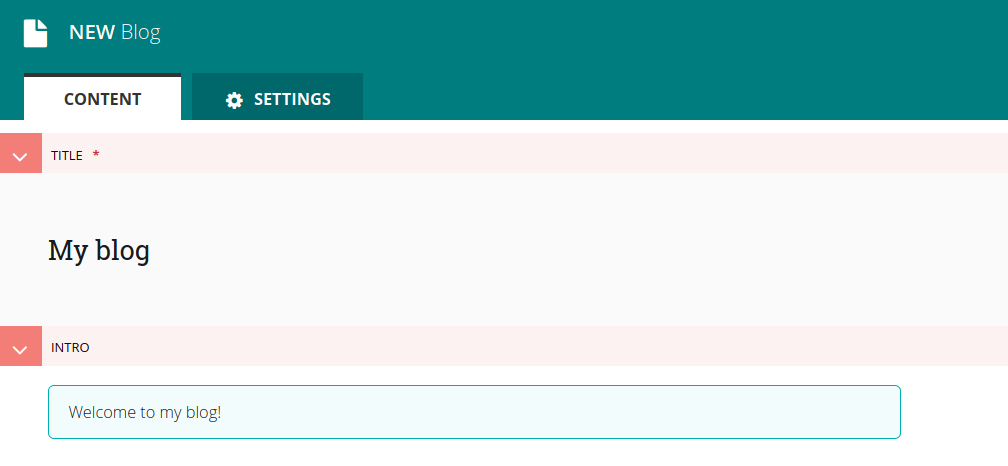
A blog index page is then created, listing all the blog posts (starting with the most recently posted) - here we suppose our blog already has two posts:
The second step is to add blog posts to your blog. A blog post is a type of page that can only be the child of a blog. Same way around, a blog can only have blog posts as children pages.
A blog post can have a title, a post date, tags, an intro, a content, and images.
.png)
.png)
.png)
More information about inserting images and using rich text fields.
A blog post looks like this:
Additional pages exist aside from the main blog index page and the blog posts:
One page per tag, listing all posts with the given tag. E.g. in our example, there are two posts tagged ‘mytag’:
.png)
And there is one post tagged ‘othertag’:
.png)
A tag page appears when clicking on a tag from a blog post.
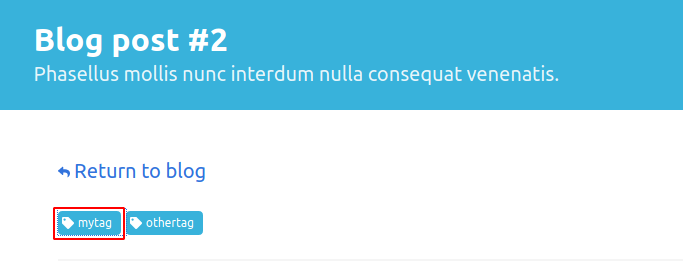
One page per author, listing all posts written by the given author. E.g. in our example, there are two posts written by Pauline:
.png)
.png)
An author page appears when clicking on the author’s name from a blog post.