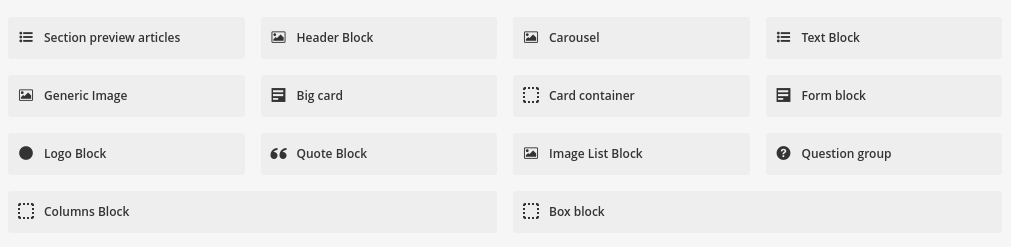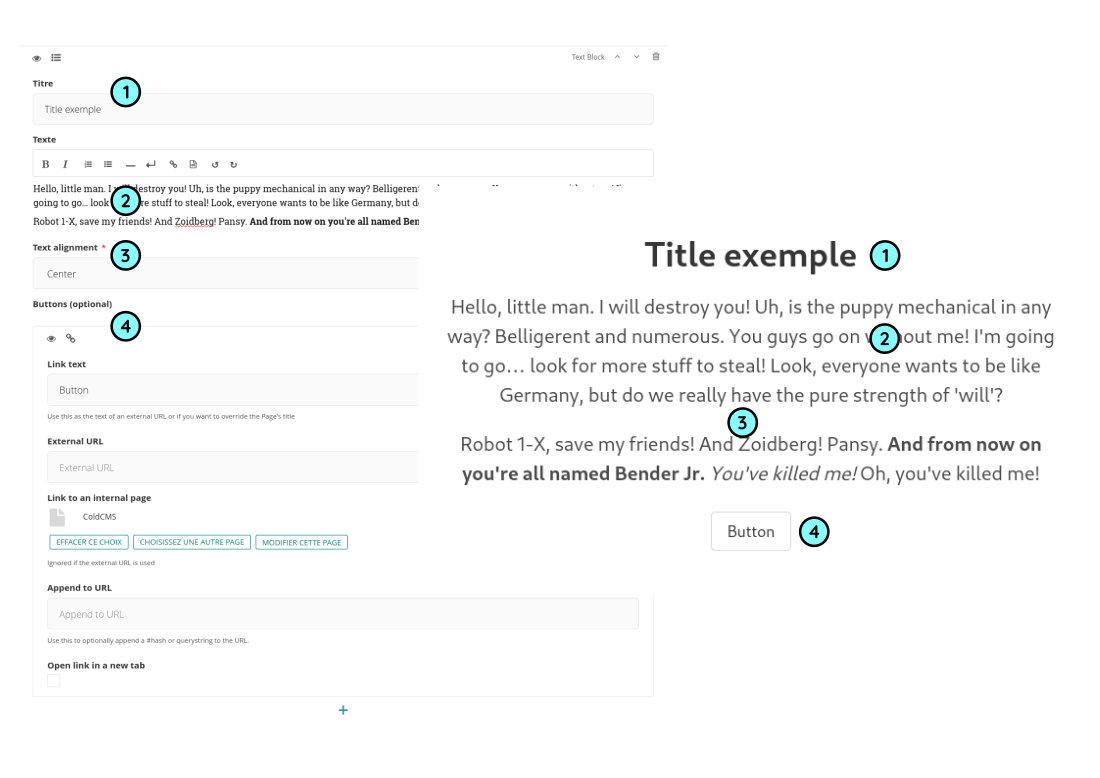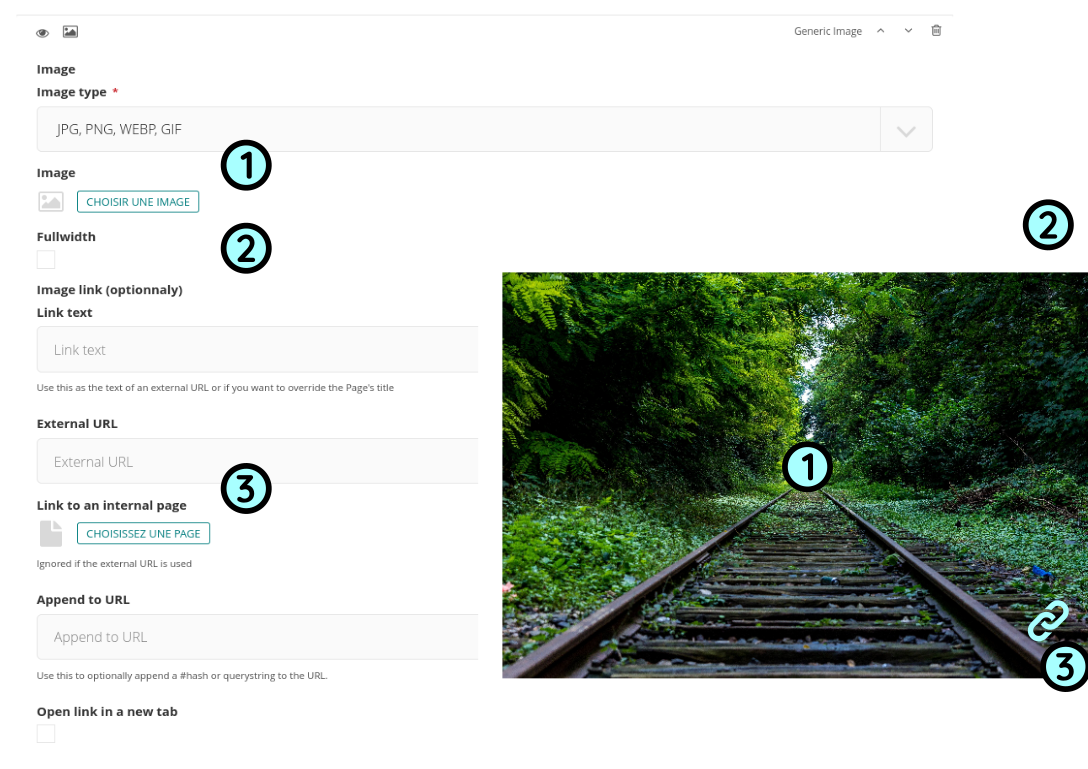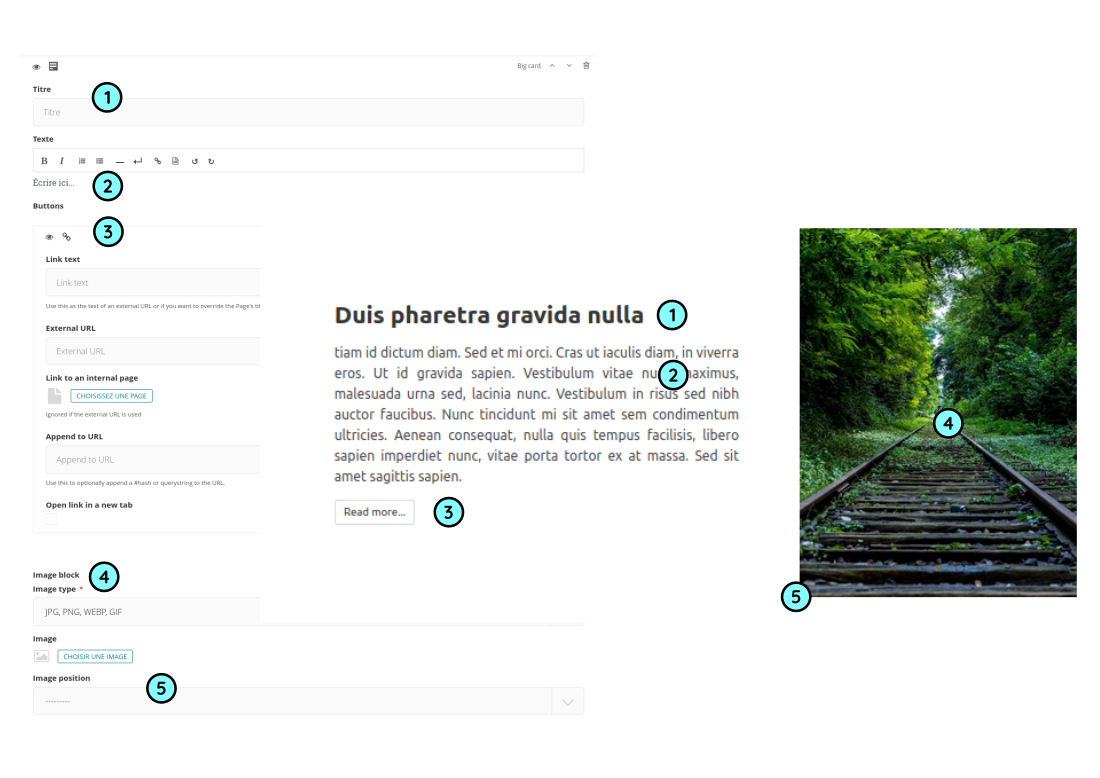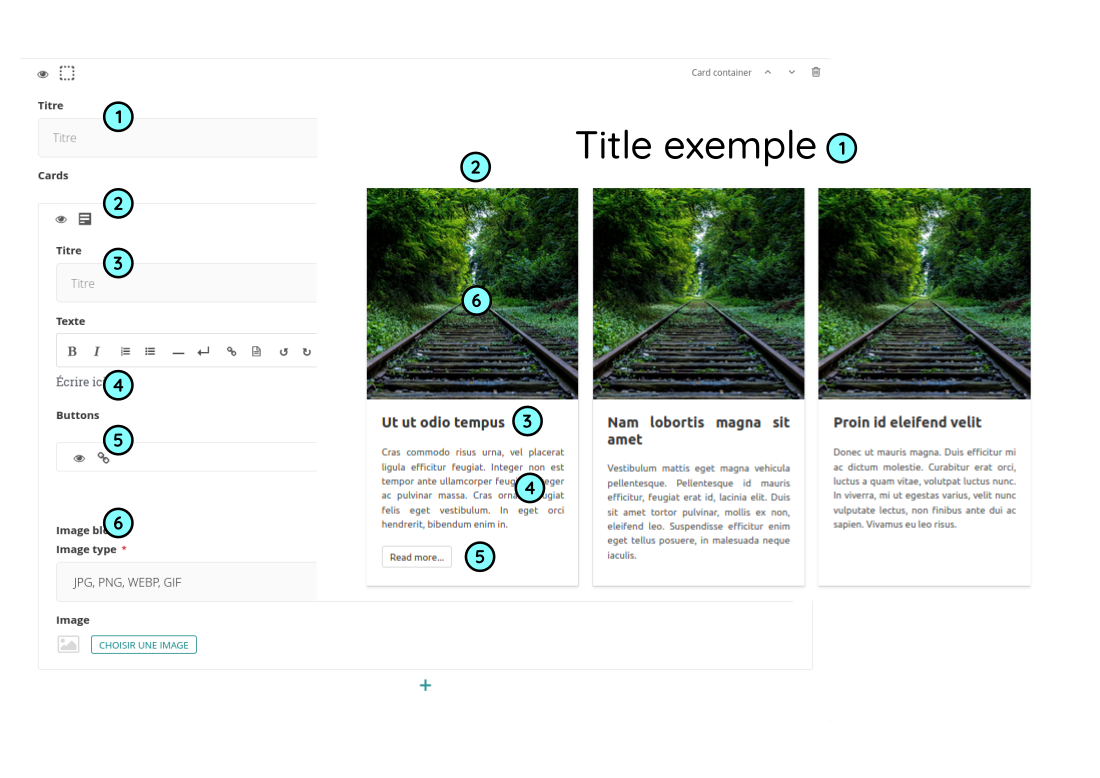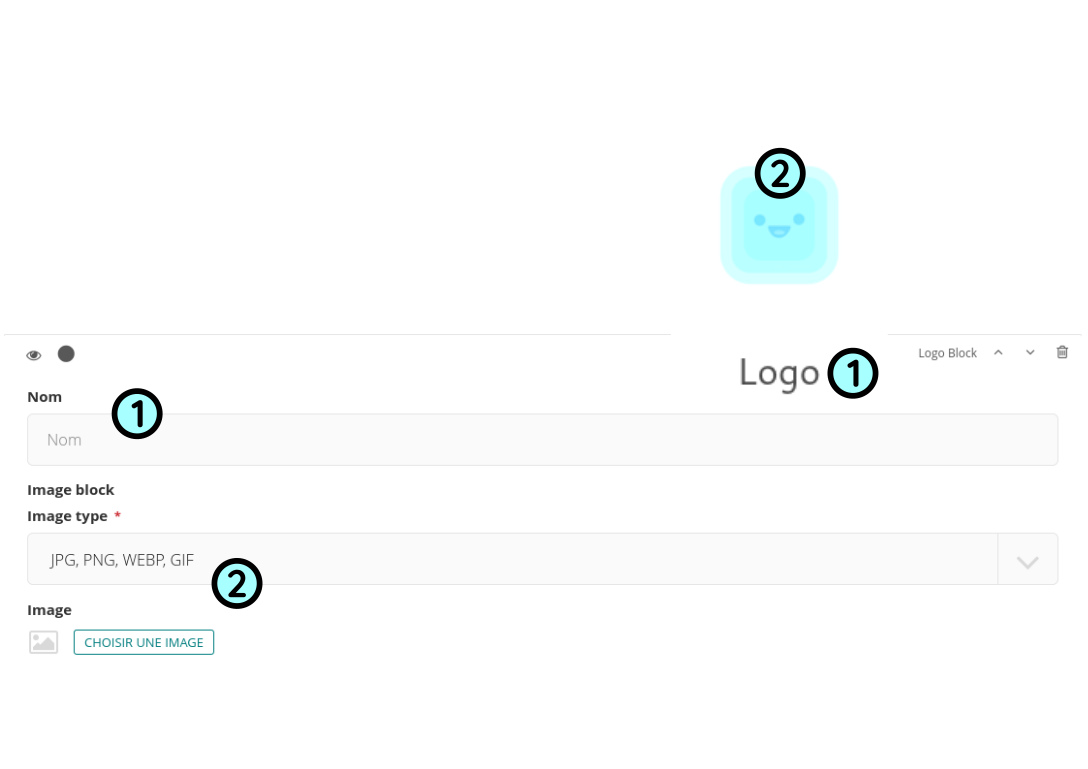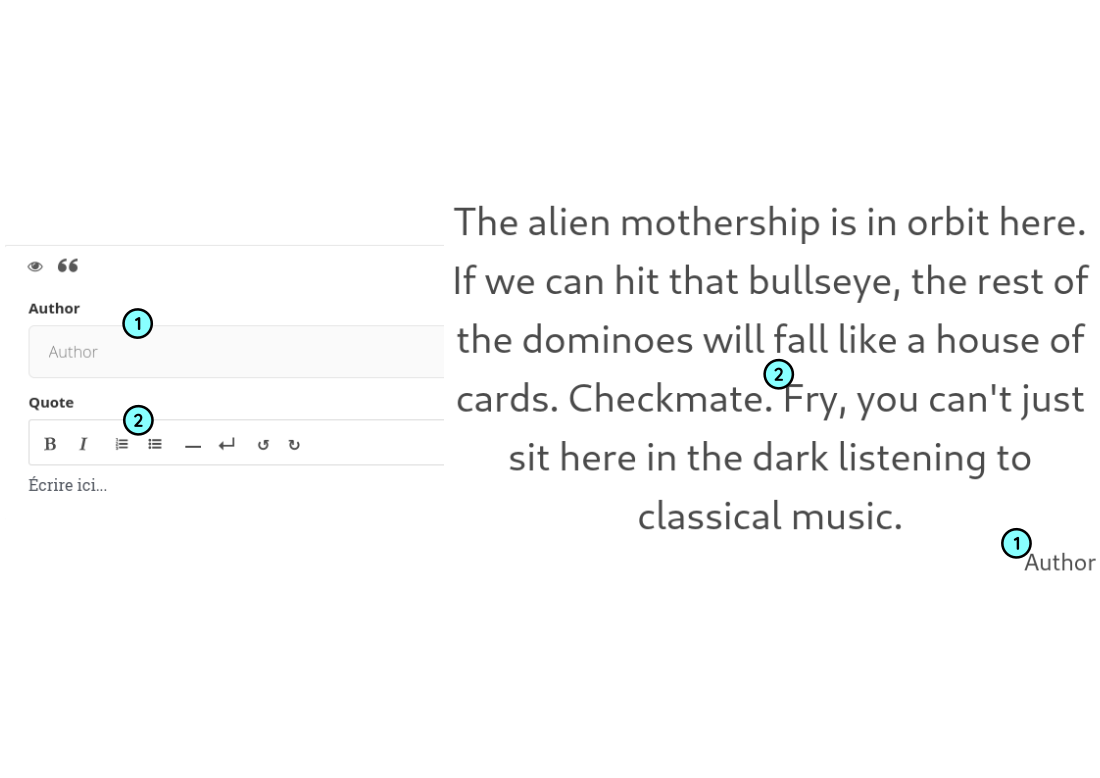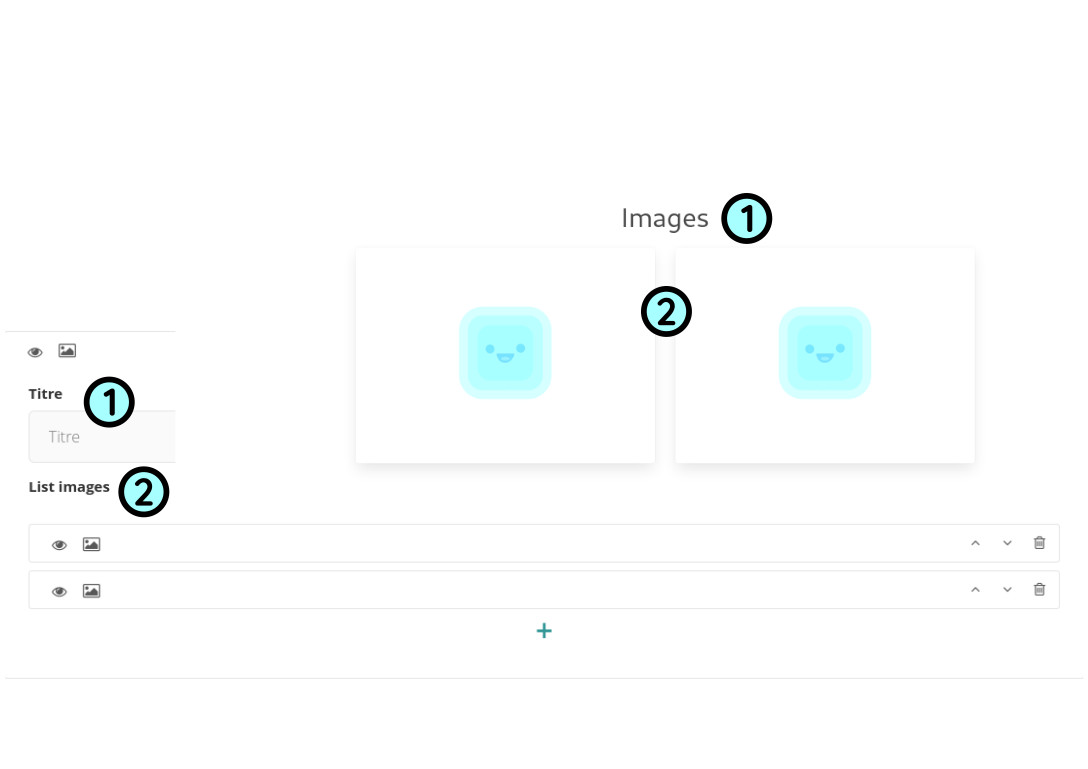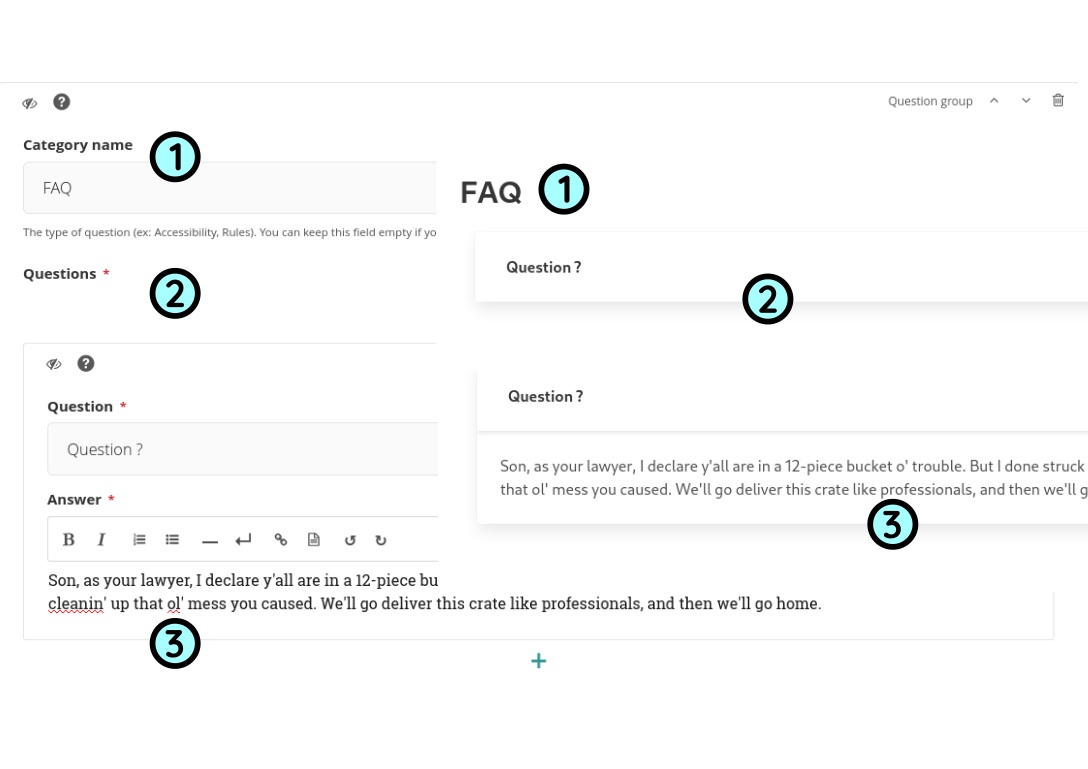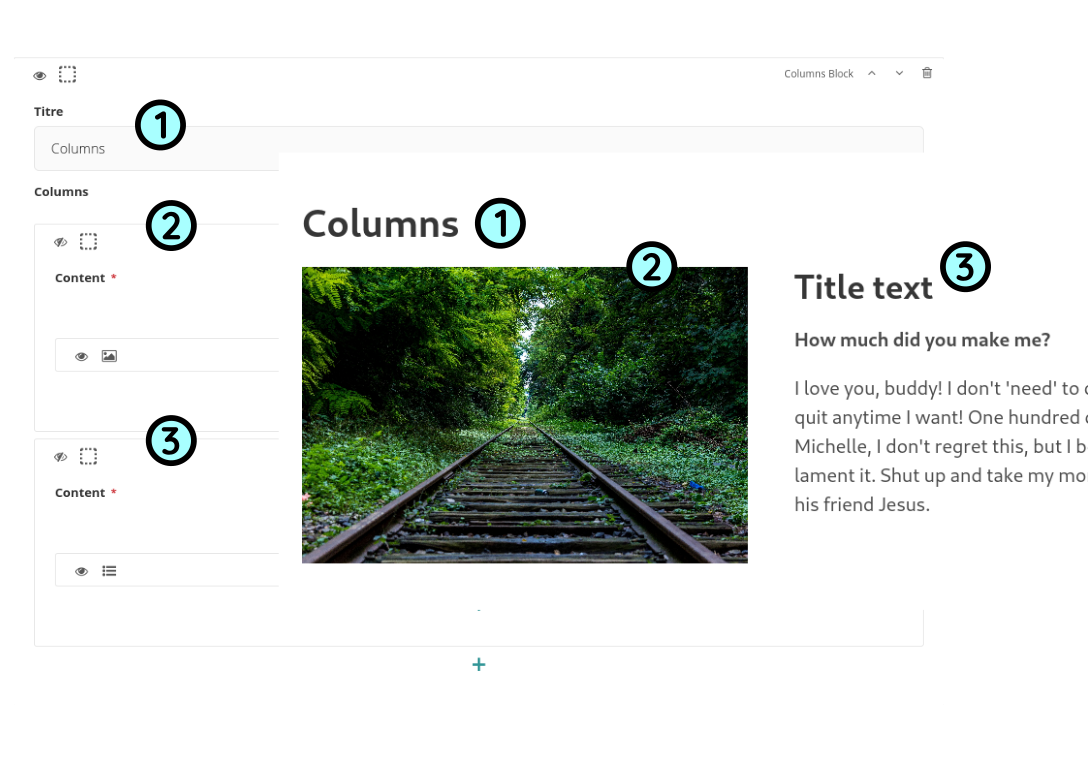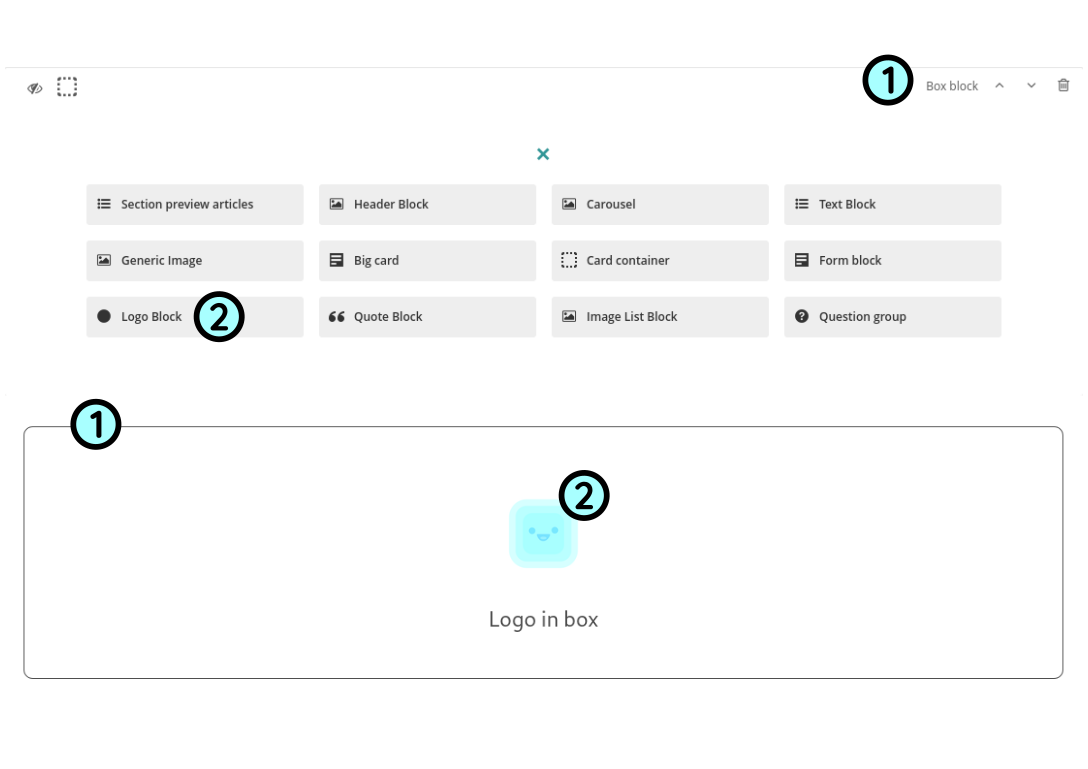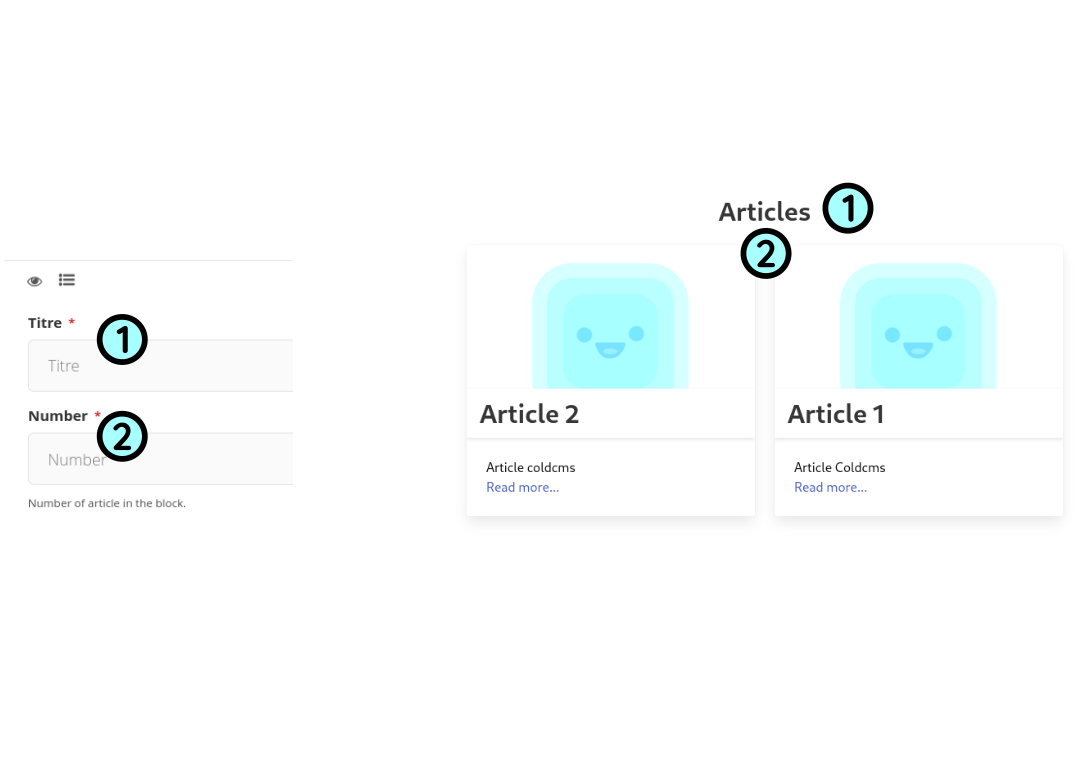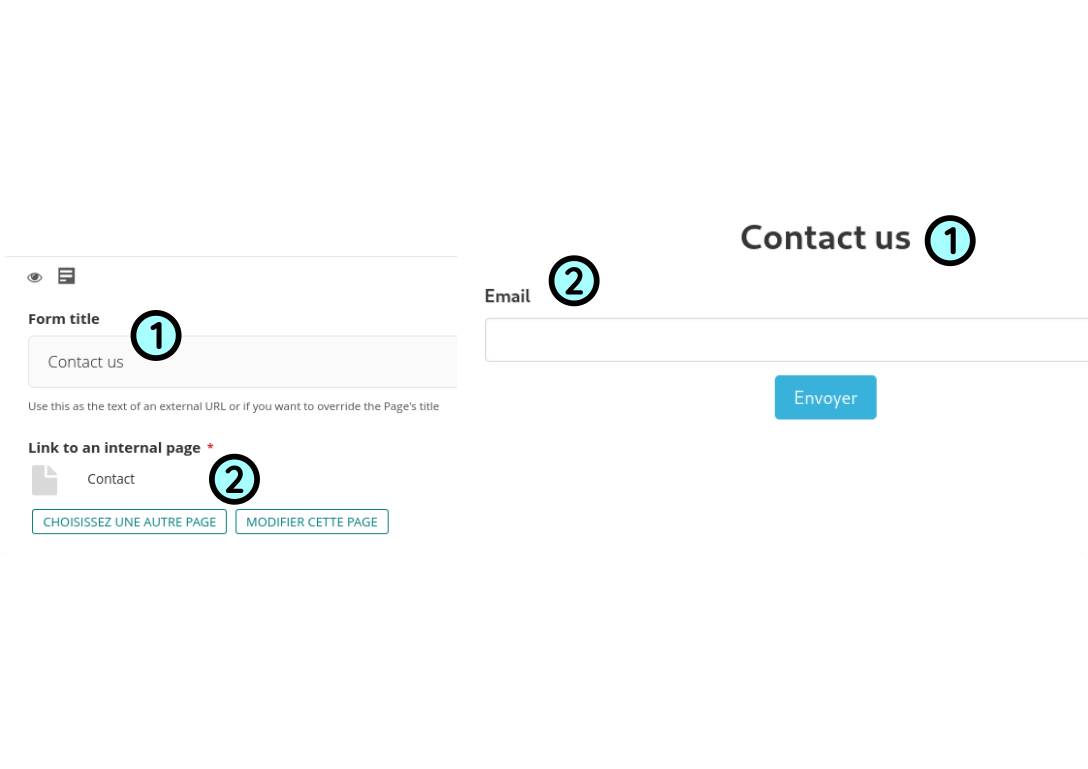Generic page
This is the type of the default home page. It suits very visual content, with many images and few text, like a welcome page, an advertisement page, or a project presentation for example.
On this page you can add 14 different types of blocks, in any order and number:
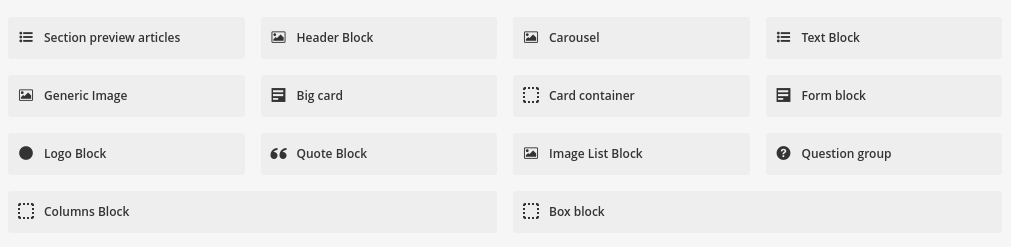
Classic Blocks
Header Block

A Header is a block that contain an image, a title, a subtitle and buttons.
Carousel

A carousel is a group of big images that can be scrolled through with side arrows below a title.
Text Block
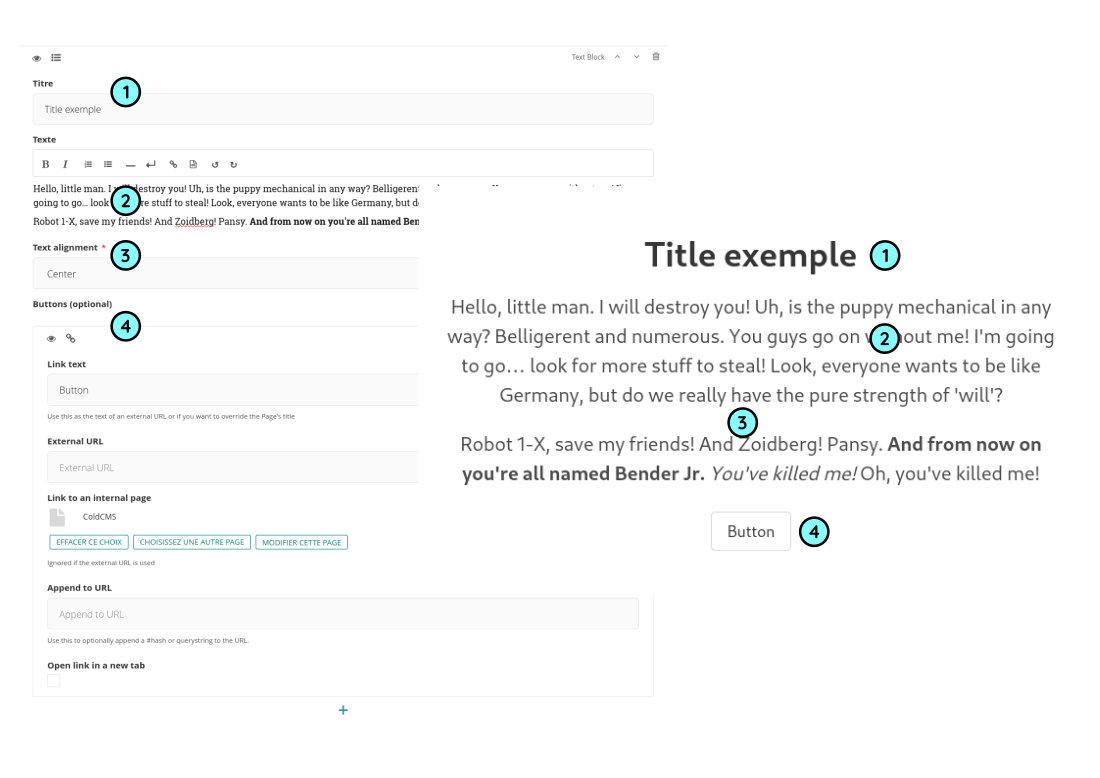
The text block is sized about 1/3 of the page width, you can choice the alignment.
Generic Image
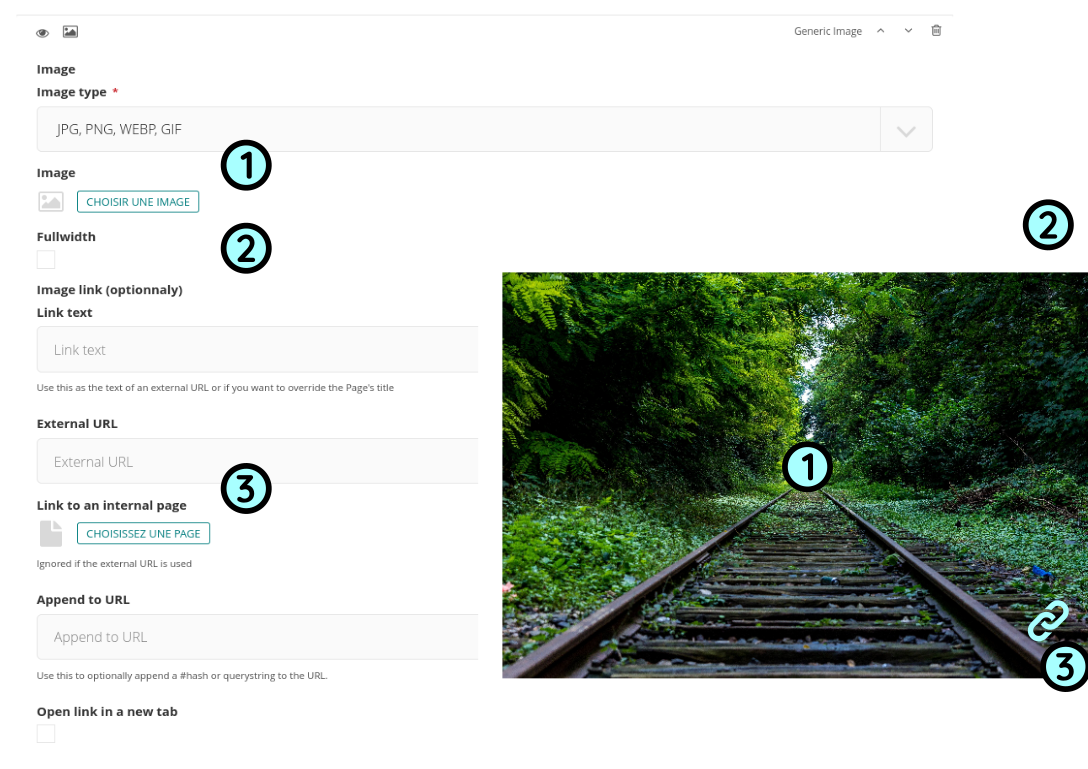
The generic image is on the page with the position of your choice, sized about 1/3 of the page width and you can select the full width option.
Big card
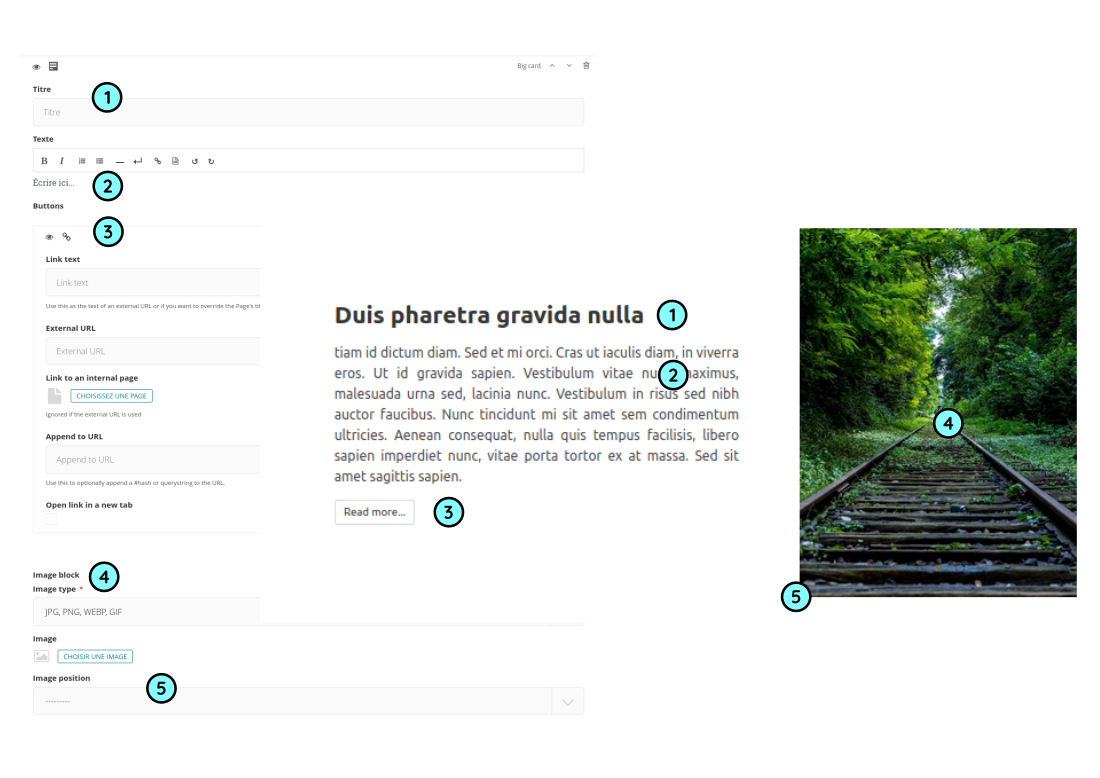
Big card consist of block of text next to an image, you can choice the position of image.
Card container
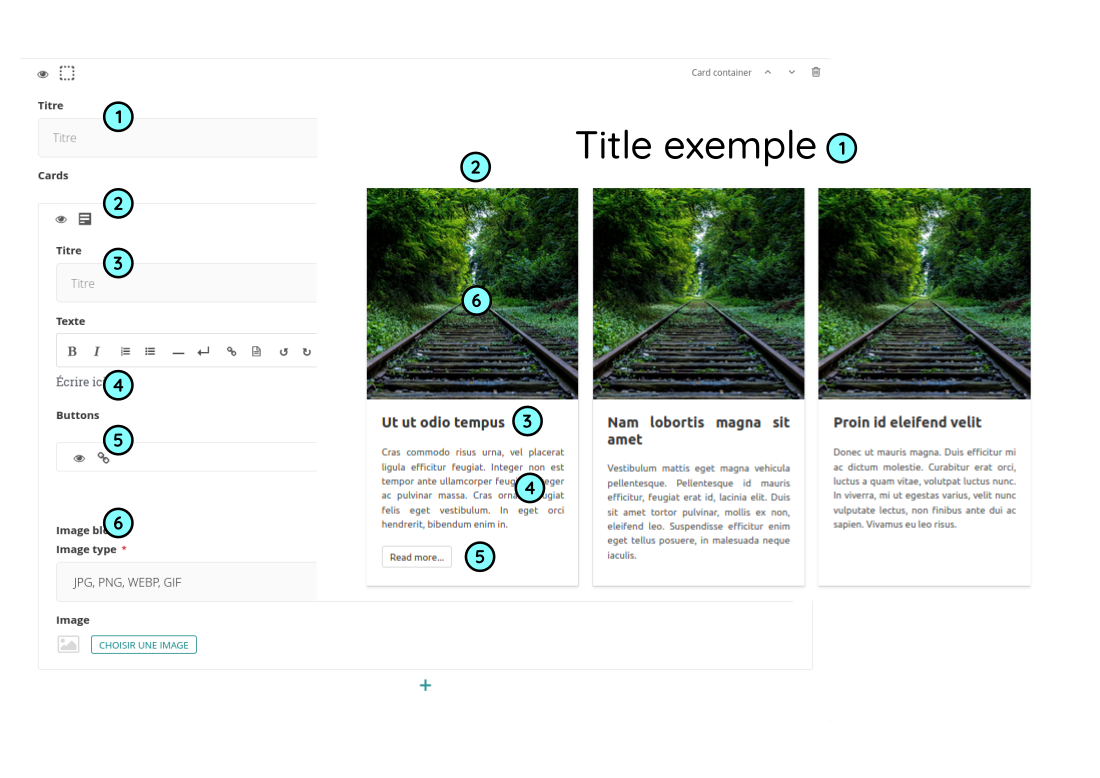
Container cards is a block with small cards that contain text below an image, aligned by three below a title.
Logo Block
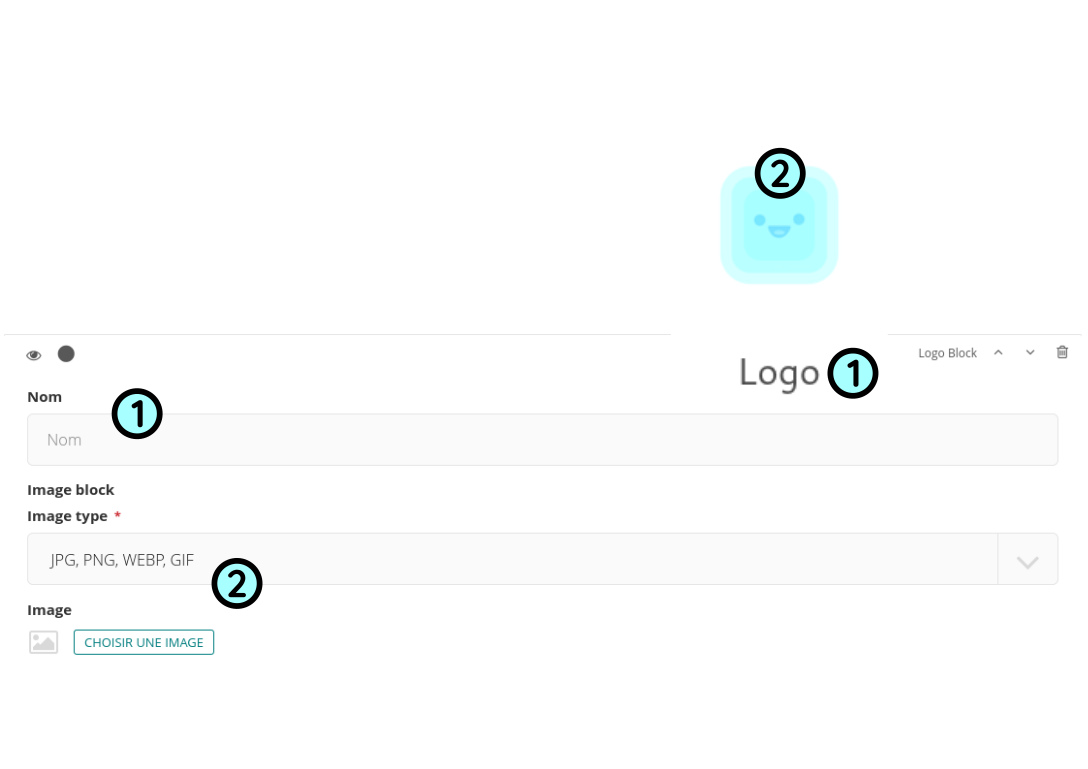
The logo block is a logo with a title below.
Quote Block
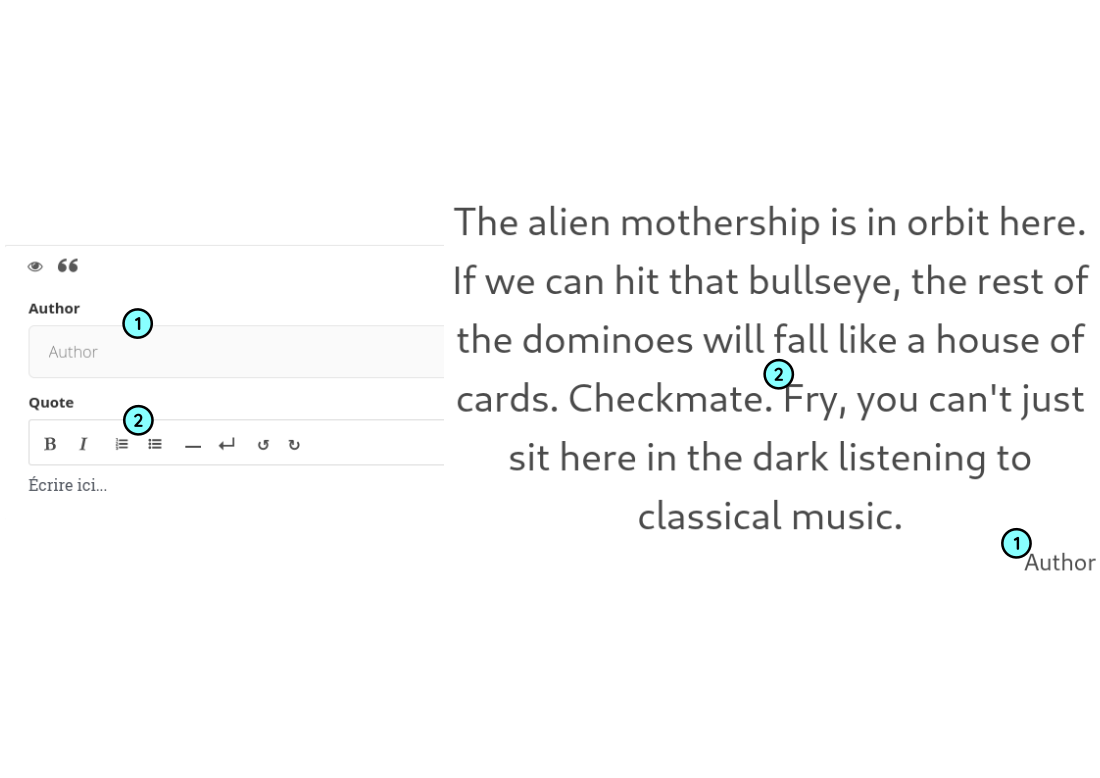
The quote block is a quote with an author.
Image List Block
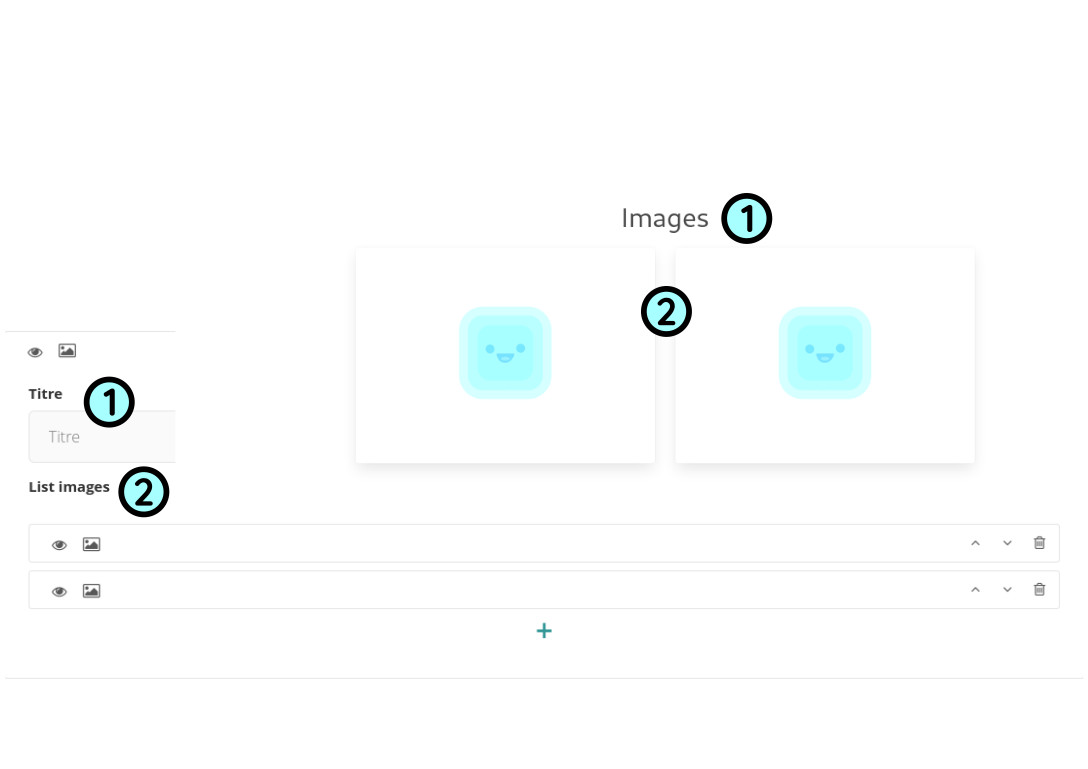
The image list block is a list of images.
Question group
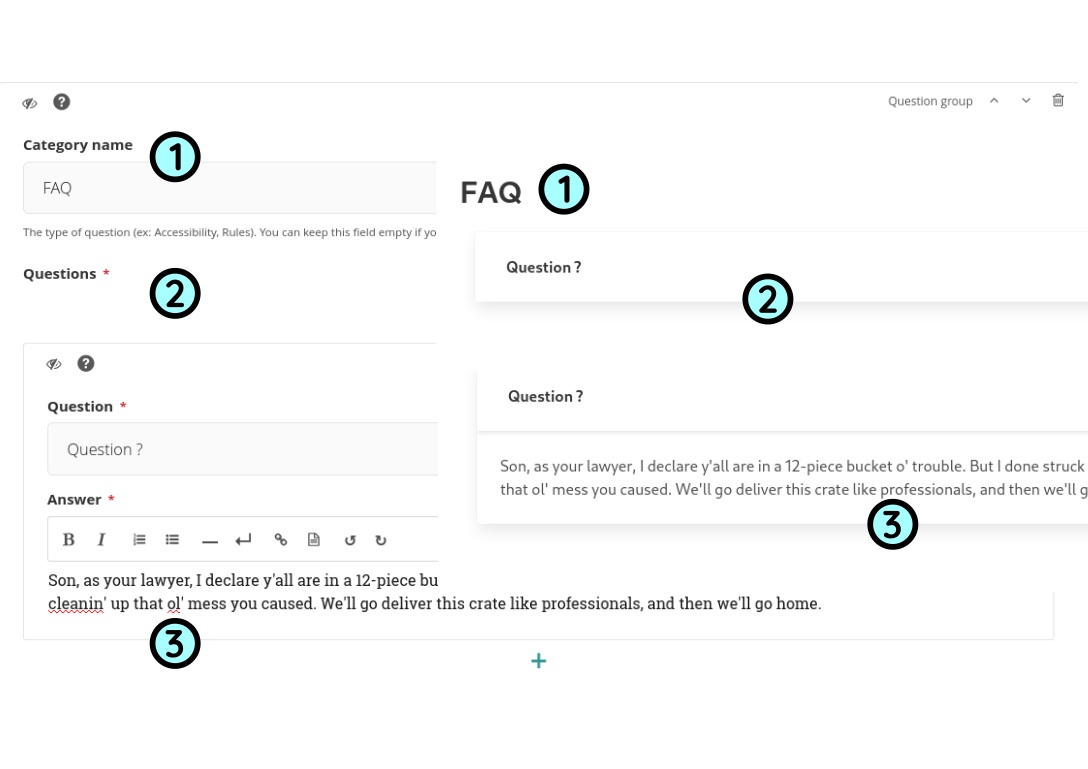
The question block is composed of title and question with answer.
Columns Block
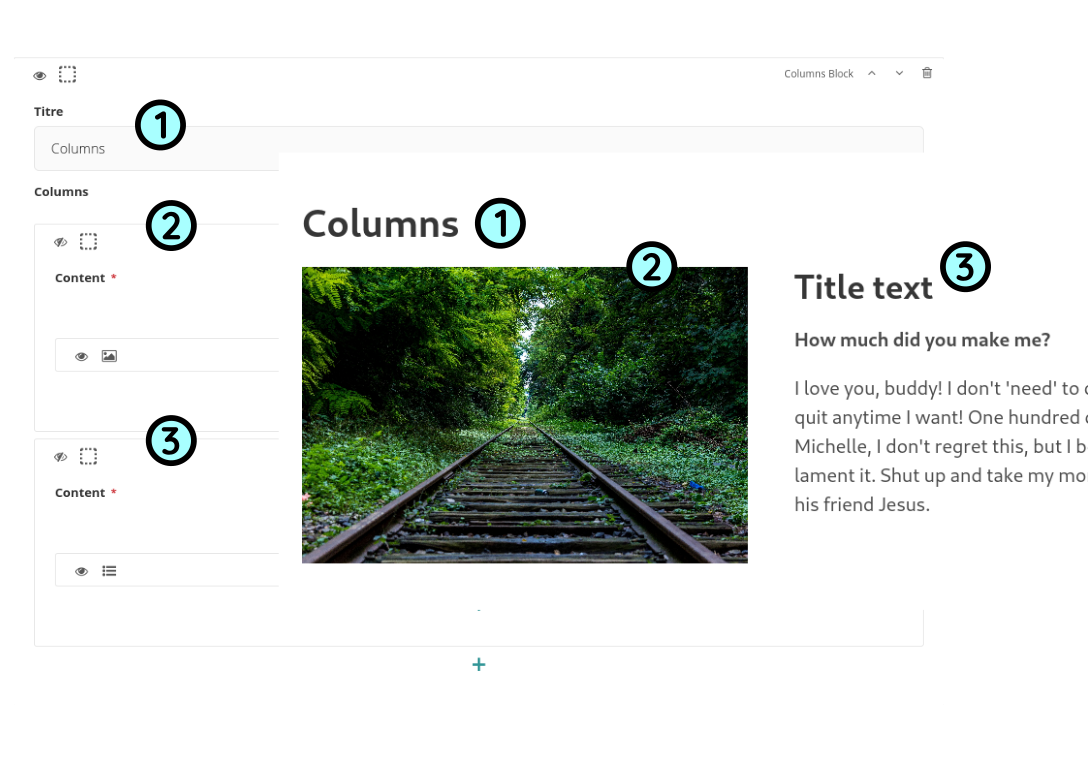
The columns block contain columns with the blocks of your choice.
Box Block
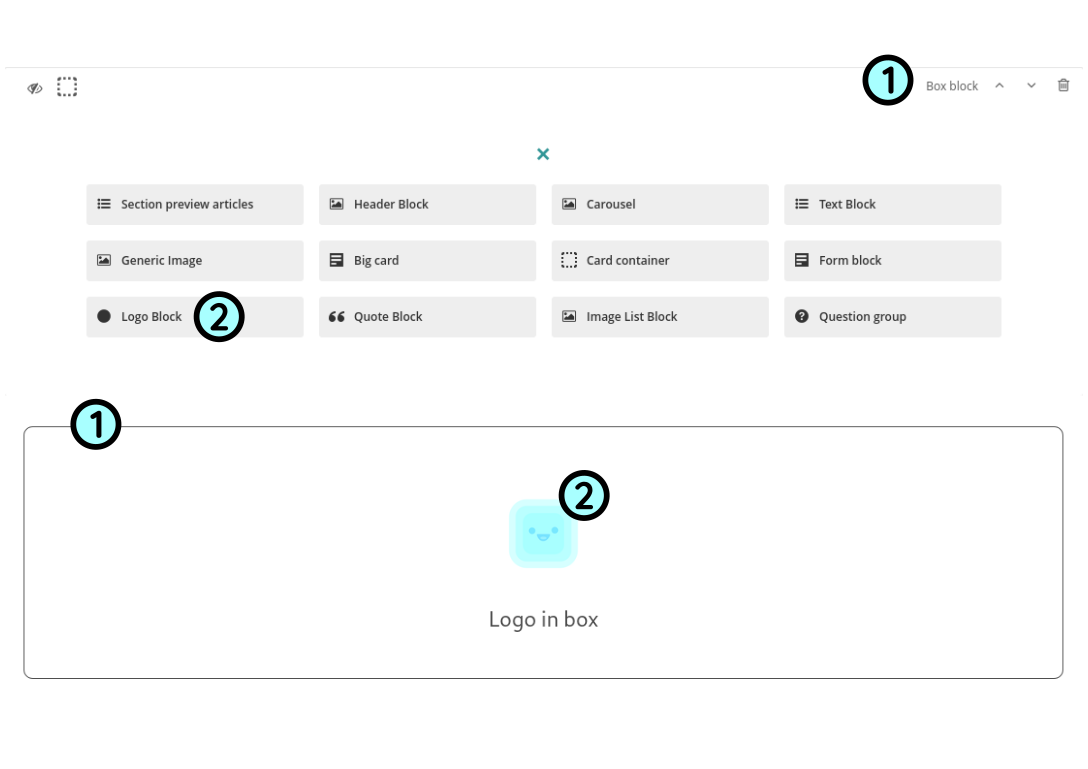
The box block surround the block of your choice.
Blocks that depend on external content
Section preview articles
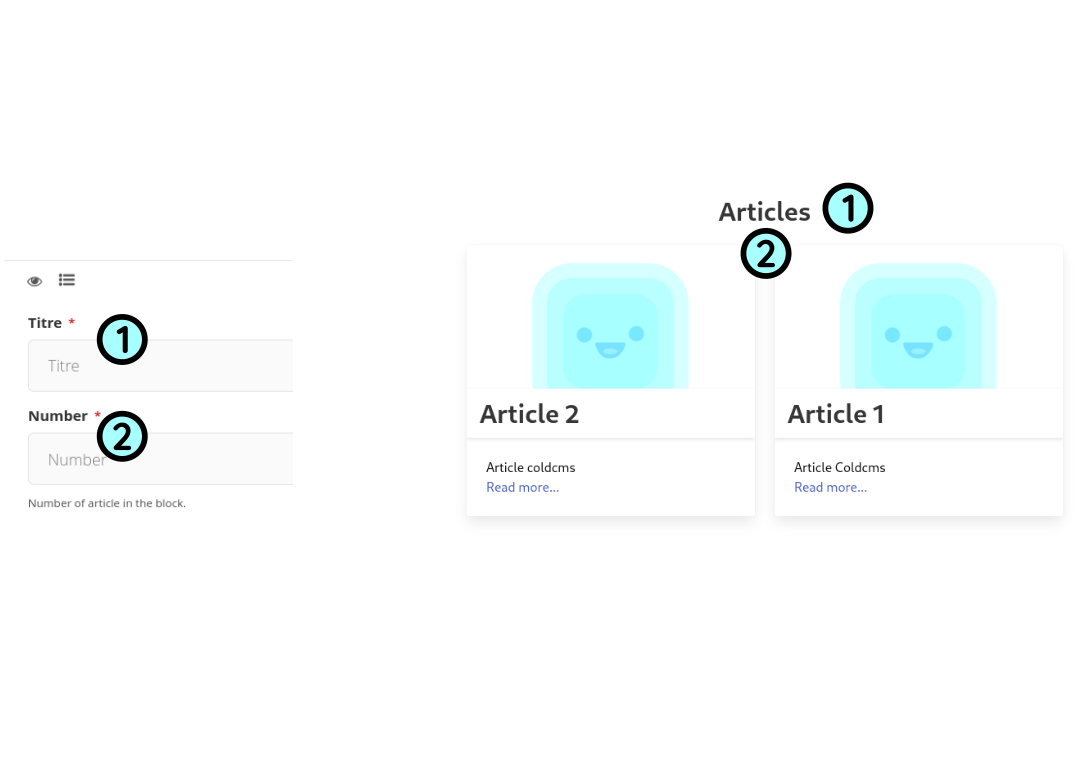
The section preview articles show the lasts articles published below a title.
Form
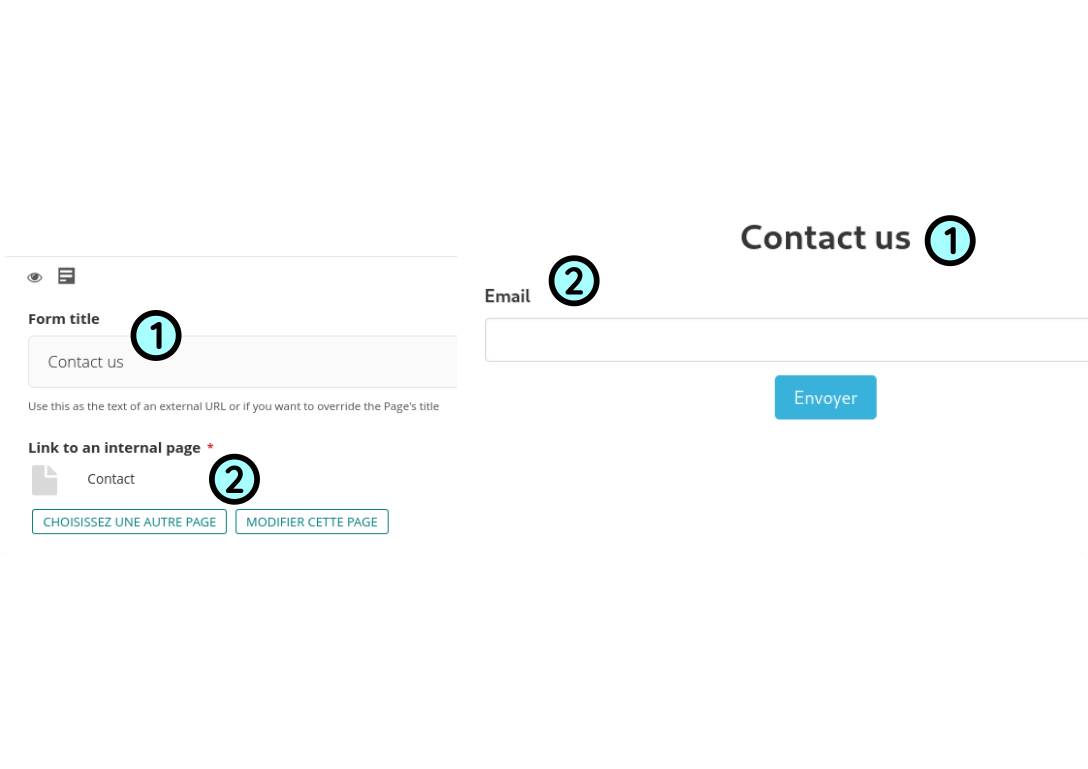
The form block show the form selected below a title.
Read more about inserting images and using rich text fields.